Editor's review
If you’re a Mozilla Thunderbird email client user but now willing to switch to Outlook Express client then you must be looking for an appropriate way of transferring your emails. Emails stored with Thunderbird client doesn’t open with Outlook Express as the files created by Thunderbird are in MBOX format, whereas Outlook Express supports EML format messages. In such a case, one of the effective solutions can be to use Free MBOX to EML Converter 2.0.1. It’s a proficient utility that facilitates extracting emails from MBOX files and store them as multiple EML files, which can effectively be imported to Outlook Express application. The users simply have to perform two steps for carrying out the conversion task, and the program would also display entry processing log relating it.
The Free MBOX to EML Converter can be operated even by a novice as the interface is very user-friendly and simple. The utility simply supports two options to aid the complete process thus preventing any complications for the end-users. For converting the MBOX files, first you require clicking ‘Select File’ option for browsing and selecting the source MBOX file from your system. Now specify the directory where you want the application to store the email files after completing the conversion task. After the target folder selection, simply press ‘Extract Emails’ option for commencing the conversion process. The processing log of the conversion process would be shown to you providing the information about the task’s accomplishment. Further, you can simply visit the target folder and drag & drop or use Outlook Import Wizard for importing the output EML files into Outlook Express client.
Free MBOX to EML Converter 2.0.1 aids you in effectively converting your Thunderbird MBOX files into Outlook Express supported EML files. Considering its effectual performance and extremely simple options, the application deserves 3.5 rating points.


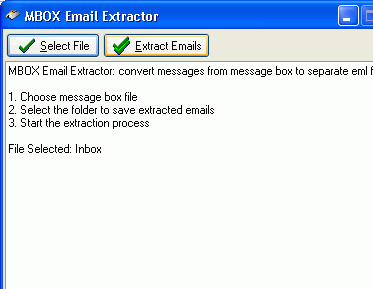
User comments